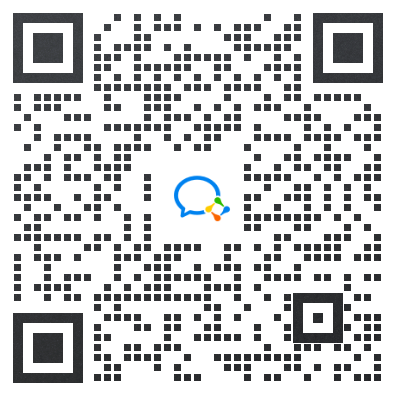Midjourney的设置说明
设置和预设
设置命令为模型版本、样式值、质量值和升级器版本等常用选项提供切换按钮。设置也有/stealth和/public命令的切换按钮。
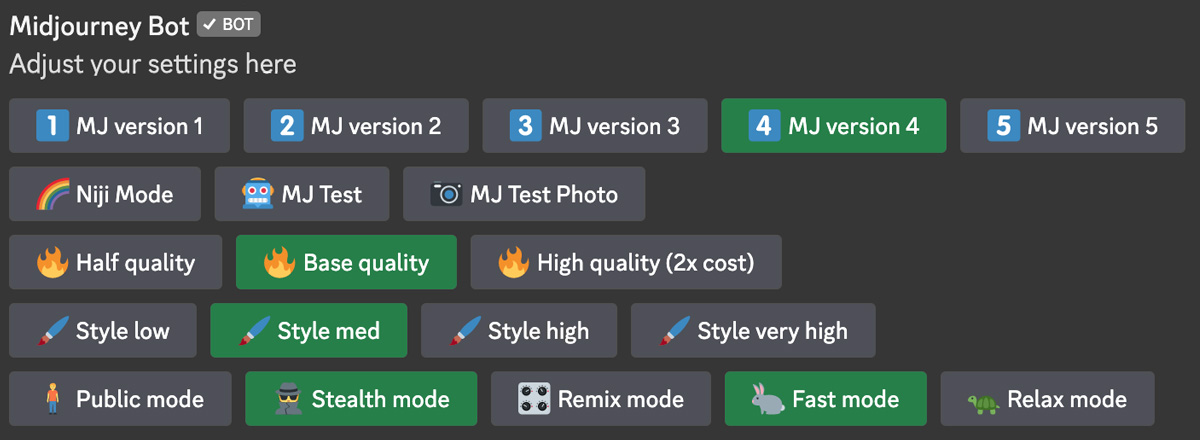
设置用于作业的模型版本。
模型版本 5仅适用于订阅了 Midjourney 的用户。
设置用于作业的质量参数。
半质量 = --q .5,基本质量 = --q 1,高质量 = --q 2。
设置用于作业的风格化参数。
风格低 = --s 50,风格中 = --s 100,风格高 = --s 250,风格非常高 = --s 750,
在公共模式和隐身模式之间切换。对应于/public和/stealth命令。
切换到混合模式
🐇 Fast 🐢 Relax
在Fast 和 Relaxed 模式之间切换。对应于/fast和/relax命令。
添加到提示末尾的参数将覆盖使用 所做的选择/settings。
自定义首选项
Create custom options using prefer commands to add commonly used parameters to the end of prompts automatically.
/prefer auto_dm Completed Jobs are automatically sent to Direct Message
/prefer option Create or manage a custom option.
/prefer option list View your current custom options.
/prefer suffix specify a suffix to add to the end of every prompt.
Prefer Option
/prefer option set <name> <value> Creates a custom parameter that you can use to add multiple parameters to the end of prompts quickly.
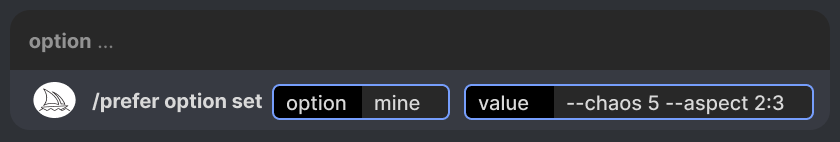
/prefer option set mine --hd --ar 7:4 creates an option called "mine" that translates to --hd --ar 7:4.
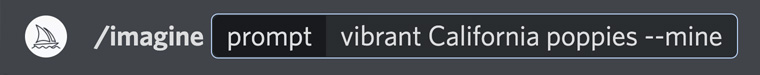
Using /imagine prompt vibrant California poppies --mine, is interpreted as /imagine prompt vibrant California poppies --hd --ar 7:4.
Leave the "value" field empty to delete an option.
/prefer option list list all options created with prefer option set. Users can have up to 20 custom options.
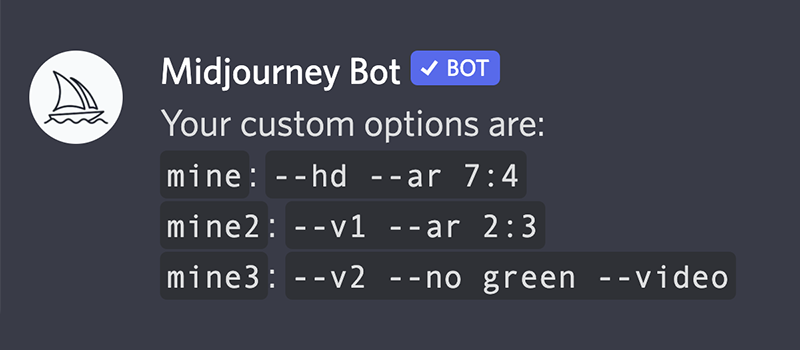
To delete a custom option, use /prefer option set <name to delete> and leave the value field blank.
首选后缀
/prefer suffix在所有提示后自动附加指定的后缀。使用不带值的命令进行复位。
命令示例:/prefer suffix --uplight --video
Only Parameters可以与 一起使用/prefer suffix,
prefer suffix --no orangeis accepted
prefer suffix orange::-1不接受