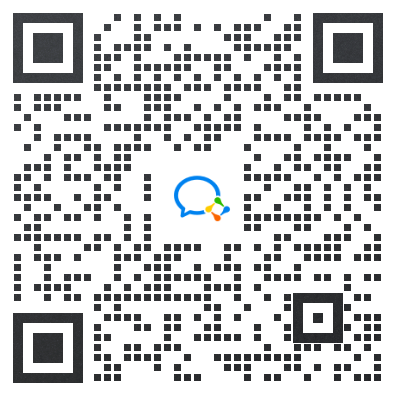前言:插件的翻译是通过百度翻译进行的。也保留了英文,可能会有不准确的地方,懂英语的直接看,不懂英语的也可以使用翻译再次翻译。
插件的标签说明:
"script": "添加功能的通用扩展",
"localization": "将webui翻译成另一种语言的本地化扩展",
"tab": "添加选项卡",
"dropdown": "在ui中添加一个下拉式菜单",
"ads": "包含广告",
"training": "新型训练/辅助训练.",
"models": "转换和合并相关.",
"UI related": "增强了显示或用户界面体验。",
"prompting": "帮助书写单词,用于提示.",
"editing": "更改图像的扩展,不使用稳定的扩散.",
"manipulations": "以稳定扩散改变图像的扩展.",
"online": "需要wifi才能使用的扩展,通常与API相关.",
"animation": "与创建具有稳定扩散的视频相关的扩展。",
"query": "从图像中提取信息.",
"science": "稳定扩散实验.",
"extras": "为“附加”选项卡添加新功能."
插件名: "Aesthetic Gradients",审美梯度
下载地址: "https://github.com/AUTOMATIC1111/stable-diffusion-webui-aesthetic-gradients",
插件功能描述: "Allows training an embedding from one or few pictures, specifically meant for applying styles. Also, allows use of these specific embeddings to generated images.",
允许从一张或几张图片中训练嵌入,专门用于应用样式。此外,允许对生成的图像使用这些特定嵌入。
插件的标签: ["tab", "dropdown", "training"]
==============================================================
插件名: "training-picker",训练拾取器
下载地址: "https://github.com/Maurdekye/training-picker",
插件功能描述: "Adds a tab to the webui that allows the user to automatically extract keyframes from video, and manually extract 512x512 crops of those frames for use in model training.",
在webui中添加一个选项卡,允许用户自动从视频中提取关键帧,并手动提取这些帧的512x512个裁剪以用于模型训练
插件的标签: ["tab", "training"]
==============================================================
插件名: "Dataset Tag Editor",“数据集标记编辑器”,
下载地址: "https://github.com/toshiaki1729/stable-diffusion-webui-dataset-tag-editor",
插件功能描述: "Feature-rich UI tab that allows image viewing, search-filtering and editing.",
功能丰富的UI选项卡,允许查看图像、搜索筛选和编辑。
插件的标签: ["tab", "training"]
==============================================================
插件名: "DreamArtist",梦想艺术家
下载地址: "https://github.com/7eu7d7/DreamArtist-sd-webui-extension",
插件功能描述: "Towards Controllable One-Shot Text-to-Image Generation via Contrastive Prompt-Tuning.",
通过对比提示调整实现可控的单镜头文本到图像生成。
插件的标签: ["training"]
==============================================================
插件名: "WD 1.4 Tagger",Tagger标签反推
下载地址: "https://github.com/toriato/stable-diffusion-webui-wd14-tagger",
插件功能描述: "Interrogates single or multiple image files using various alternative models, similar to deepdanbooru interrogate.",
使用各种替代模型询问单个或多个图像文件,类似于deepdanbooru询问。
插件的标签: ["tab", "training"]
==============================================================
插件名: "Hypernetwork-Monkeypatch-Extension",插件扩展
下载地址: "https://github.com/aria1th/Hypernetwork-MonkeyPatch-Extension",
插件功能描述: "Extension that provides additional training features for hypernetwork training. Also supports using multiple hypernetworks for inference.",
“为超网络训练提供额外训练功能的扩展。还支持使用多个超网络进行推理。”,
插件的标签: ["tab", "training"]
==============================================================
插件名: "Custom Diffusion",自定义扩散
下载地址: "https://github.com/guaneec/custom-diffusion-webui",
插件功能描述: "Custom Diffusion is, in short, finetuning-lite with TI, instead of tuning the whole model. Similar speed and memory requirements to TI and supposedly gives better results in less steps.",
简而言之,自定义扩散是用TI微调lite,而不是调整整个模型。与TI类似的速度和内存要求,据说可以在更少的步骤中获得更好的结果。“,
插件的标签: ["tab", "training"]
==============================================================
插件名: "Smart Process",“智能流程”,
下载地址: "https://github.com/d8ahazard/sd_smartprocess",
插件功能描述: "Smart pre-process including auto subject identification, caption subject swapping, and upscaling/facial restoration.",
“智能预处理,包括自动主题识别、字幕主题交换和放大/面部恢复。”,
插件的标签: ["tab", "editing", "training"]
==============================================================
插件名: "Embeddings editor",“嵌入编辑器”,
下载地址: "https://github.com/CodeExplode/stable-diffusion-webui-embedding-editor",
插件功能描述: "Allows you to manually edit textual inversion embeddings using sliders.",
“允许您使用滑块手动编辑文本反转嵌入。”,
插件的标签: ["tab", "models"]
==============================================================
插件名: "embedding-inspector",“嵌入检查员”,
下载地址: "https://github.com/tkalayci71/embedding-inspector",
插件功能描述: "Inspect any token(a word) or Textual-Inversion embeddings and find out which embeddings are similar. You can mix, modify, or create the embeddings in seconds.",
检查任何标记(一个单词)或文本反转嵌入,找出哪些嵌入相似。您可以在几秒钟内混合、修改或创建嵌入。“,
插件的标签: ["tab", "models"]
==============================================================
插件名: "Merge Board",“合并板”,
下载地址: "https://github.com/bbc-mc/sdweb-merge-board",
插件功能描述: "Multiple lane merge support(up to 10). Save and Load your merging combination as Recipes, which is simple text.",
多车道合并支持(最多10个)。将合并组合保存并加载为Recipes,这是一个简单的文本。
插件的标签: ["tab", "models"]
==============================================================
插件名: "Model Converter",“模型转换器”,
下载地址: "https://github.com/Akegarasu/sd-webui-model-converter",
插件功能描述: "Convert models to fp16/bf16 no-ema/ema-only safetensors. Convert/copy/delete any parts of model: unet, text encoder(clip), vae.",
“将模型转换为fp16/bf16,无ema/ema仅安全张量。转换/复制/删除模型的任何部分:unet、文本编码器(剪辑)、vae。”,
插件的标签: ["tab", "models"]
==============================================================
插件名: "Kohya-ss Additional Networks",“Kohya ss附加网络”,
下载地址: "https://github.com/kohya-ss/sd-webui-additional-networks",
插件功能描述: "Allows the Web UI to use LoRAs (1.X and 2.X) to generate images. Also allows editing .safetensors networks prompt metadata.",
“允许Web UI使用LoRA(1.X和2.X)生成图像。还允许编辑.saftensors网络提示元数据。”,
插件的标签: ["models"]
==============================================================
插件名: "Merge Block Weighted",“合并块加权”,
下载地址: "https://github.com/bbc-mc/sdweb-merge-block-weighted-gui",
插件功能描述: "Merge models with separate rate for each 25 U-Net block (input, middle, output).",
“合并模型,每个25个U-Net块(输入、中间、输出)具有单独的速率。”,
插件的标签: ["tab", "models"]
==============================================================
插件名: "Embedding Merge",“嵌入合并”,
下载地址: "https://github.com/klimaleksus/stable-diffusion-webui-embedding-merge",
插件功能描述: "Merging Textual Inversion embeddings at runtime from string literals. Phrases and weight values also supported.",
“在运行时从字符串文本合并文本反转嵌入。还支持短语和权重值。”,
插件的标签: ["tab", "models", "manipulations"]
==============================================================
插件名: "SuperMerger",超级合并。
下载地址: "https://github.com/hako-mikan/sd-webui-supermerger",
插件功能描述: "Merge and run without saving to drive. Sequential XY merge generations; extract and merge loras, bind loras to ckpt, merge block weights, and more.",
合并并运行而不保存到驱动器。顺序XY合并生成;提取并合并loras,将loras绑定到ckpt,合并块权重,等等,
插件的标签: ["tab", "models"]
==============================================================
插件名: "LoRA Block Weight",“LoRA块重量”,
下载地址: "https://github.com/hako-mikan/sd-webui-lora-block-weight",
插件功能描述: "Applies LoRA strength; block by block on the fly. Includes presets, weight analysis, randomization, XY plot.",
合并并运行而不保存到驱动器。顺序XY合并生成;提取并合并loras,将loras绑定到ckpt,合并块权重,等等,
插件的标签: ["models"]
==============================================================
插件名: "Image browser",“图像浏览器”,
下载地址: "https://github.com/AlUlkesh/stable-diffusion-webui-images-browser",
插件功能描述: "Provides an interface to browse created images in the web browser.",
“提供在web浏览器中浏览创建的图像的界面。”,
插件的标签: ["tab", "UI related"]
==============================================================
插件名: "Inspiration",“灵感”,
下载地址: "https://github.com/yfszzx/stable-diffusion-webui-inspiration",
插件功能描述: "Randomly display the pictures of the artist's or artistic genres typical style, more pictures of this artist or genre is displayed after selecting. So you don't have to worry about how hard it is to choose the right style of art when you create.",
“随机显示艺术家或艺术流派的典型风格的图片,选择后会显示更多该艺术家或流派的图片。所以你不必担心在创作时选择正确的艺术风格有多难。”,
插件的标签: ["tab", "UI related"]
==============================================================
插件名: "Artists to study",“研究艺术家”,
下载地址: "https://github.com/camenduru/stable-diffusion-webui-artists-to-study",
插件功能描述: "Shows a gallery of generated pictures by artists separated into categories.",
“显示按类别划分的艺术家生成的图片库。”,
插件的标签: ["tab", "UI related"]
==============================================================
插件名: "Prompt Gallery",“提示库”,
下载地址: "https://github.com/dr413677671/PromptGallery-stable-diffusion-webui",
插件功能描述: "Build a yaml file filled with prompts of your character, hit generate, and quickly preview them by their word attributes and modifiers.",
“构建一个充满角色提示的yaml文件,点击generate,并通过其单词属性和修饰符快速预览它们。”,
插件的标签: ["tab", "UI related"]
==============================================================
插件名: "Infinity Grid Generator",“无限网格生成器”,
下载地址: "https://github.com/mcmonkeyprojects/sd-infinity-grid-generator-script",
插件功能描述: "Build a yaml file with your chosen parameters, and generate infinite-dimensional grids. Built-in ability to add description text to fields. See readme for usage details.",
“使用您选择的参数构建一个yaml文件,并生成无限维网格。内置向字段添加描述文本的功能。有关用法详细信息,请参阅自述文件。”,
插件的标签: ["UI related"]
==============================================================
插件名: "Config-Presets",“配置预设”,
下载地址: "https://github.com/Zyin055/Config-Presets",
插件功能描述: "Adds a configurable dropdown to allow you to change UI preset settings in the txt2img and img2img tabs.",
“添加一个可配置的下拉列表,允许您更改txt2img和img2img选项卡中的UI预设设置。”,
插件的标签: ["UI related"]
==============================================================
插件名: "Preset Utilities",“预设实用程序”,
下载地址: "https://github.com/Gerschel/sd_web_ui_preset_utils",
插件功能描述: "Preset utility tool for ui. Offers compatibility with custom scripts. (to a limit)",
“ui的预设实用工具。提供与自定义脚本的兼容性。(在一定程度上)”,
插件的标签: ["UI related"]
==============================================================
插件名: "openOutpaint extension",“openOutpaint扩展”,
下载地址: "https://github.com/zero01101/openOutpaint-webUI-extension",
插件功能描述: "A tab with the full openOutpaint UI. Run with the --api flag.",
“一个带有完整open Outpaint UI的选项卡。使用--api标志运行。”,
插件的标签: ["tab", "UI related", "editing"]
==============================================================
插件名: "quick-css",“快速css”,
下载地址: "https://github.com/Gerschel/sd-web-ui-quickcss",
插件功能描述: "Extension for quickly selecting and applying custom.css files, for customizing look and placement of elements in ui.",
“用于快速选择和应用custom.css文件的扩展,用于自定义ui中元素的外观和位置。”,
插件的标签: ["tab", "UI related"]
==============================================================
插件名: "Aspect Ratio selector",“纵横比选择器”,
下载地址: "https://github.com/alemelis/sd-webui-ar",
插件功能描述: "Adds image aspect ratio selector buttons.",
“添加图像纵横比选择器按钮。”,
插件的标签: ["UI related"]
==============================================================
插件名: "Catppuccin Theme",“卡布奇诺主题”,
下载地址: "https://github.com/catppuccin/stable-diffusion-webui",
插件功能描述: "Adds various custom themes",
“添加各种自定义主题”,
插件的标签: ["UI related"]
==============================================================
插件名: "Kitchen Theme",“厨房主题”,
下载地址: "https://github.com/canisminor1990/sd-web-ui-kitchen-theme",
插件功能描述: "Custom Theme.",
“厨房主题”,
插件的标签: ["UI related"]
==============================================================
插件名: "Bilingual Localization",“双语本地化”,
下载地址: "https://github.com/journey-ad/sd-webui-bilingual-localization",
插件功能描述: "Bilingual translation, no need to worry about how to find the original button. Compatible with language pack extensions, no need to re-import.",
“双语翻译,无需担心如何找到原始按钮。与语言包扩展兼容,无需重新导入。”,
插件的标签: ["UI related"]
==============================================================
插件名: "Dynamic Prompts",“动态提示”,
下载地址: "https://github.com/adieyal/sd-dynamic-prompts",
插件功能描述: "Implements an expressive template language for random or combinatorial prompt generation along with features to support deep wildcard directory structures.",
“实现一种用于随机或组合提示生成的表达性模板语言,以及支持深度通配符目录结构的功能。”,
插件的标签: ["prompting"]
==============================================================
插件名: "Unprompted",“未经邀请”,
下载地址: "https://github.com/ThereforeGames/unprompted",
插件功能描述: "Allows you to include various shortcodes in your prompts. You can pull text from files, set up your own variables, process text through conditional functions, and so much more - it's like wildcards on steroids. It now includes integrations like hard-prompts made easy, ControlNet, txt2img2img and txt2mask.",
“允许您在提示中包含各种快捷代码。您可以从文件中提取文本,设置自己的变量,通过条件函数处理文本,等等-这就像类固醇上的通配符。它现在包括集成,如简单的硬提示、ControlNet、txt2img2img和txt2mask。”,
插件的标签: ["prompting", "ads"]
==============================================================
插件名: "StylePile",“样式文件”,
下载地址: "https://github.com/some9000/StylePile",
插件功能描述: "An easy way to mix and match elements to prompts that affect the style of the result.",
“将元素与影响结果样式的提示进行混合和匹配的简单方法。”,
插件的标签: ["prompting"]
==============================================================
插件名: "Booru tag autocompletion",“Booru标签自动完成”,
下载地址: "https://github.com/DominikDoom/a1111-sd-webui-tagcomplete",
插件功能描述: "Displays autocompletion hints for tags from image booru boards such as Danbooru. Uses local tag CSV files and includes a config for customization.",
“显示来自图像booru板(如Danbooru)的标记的自动完成提示。使用本地标记CSV文件,并包括用于自定义的配置。”,
插件的标签: ["prompting"]
==============================================================
插件名: "novelai-2-local-prompt",NovelAI中使用的提示转换
下载地址: "https://github.com/animerl/novelai-2-local-prompt",
插件功能描述: "Add a button to convert the prompts used in NovelAI for use in the WebUI. In addition, add a button that allows you to recall a previously used prompt.",
“添加一个按钮,将NovelAI中使用的提示转换为在WebUI中使用。此外,添加一个允许您调用以前使用的提示的按钮。”,
时间: "2022-11-05",
插件的标签: ["prompting"]
==============================================================
插件名: "tokenizer",
下载地址: "https://github.com/AUTOMATIC1111/stable-diffusion-webui-tokenizer",
插件功能描述: "Adds a tab that lets you preview how CLIP model would tokenize your text.",
“添加一个选项卡,用于预览CLIP模型将如何标记文本。”,
插件的标签: ["tab", "prompting"]
==============================================================
插件名: "Randomize",“随机化”,
下载地址: "https://github.com/innightwolfsleep/stable-diffusion-webui-randomize",
插件功能描述: "Allows for random parameters during txt2img generation. This script will function with others as well. Original author: https://git.mmaker.moe/mmaker/stable-diffusion-webui-randomize",
“允许在生成txt2img期间使用随机参数。此脚本也将与其他脚本一起使用。原作者:
插件的标签: ["prompting"]
==============================================================
插件名: "conditioning-highres-fix",“调节高层建筑”,
下载地址: "https://github.com/klimaleksus/stable-diffusion-webui-conditioning-highres-fix",
插件功能描述: "This is Extension for rewriting Inpainting conditioning mask strength value relative to Denoising strength at runtime. This is useful for Inpainting models such as sd-v1-5-inpainting.ckpt",
“这是在运行时相对于去噪强度重写修复条件掩码强度值的扩展。这对修复模型(如sd-v1-5-Inpainting.ckpt)很有用”,
插件的标签: ["prompting"]
==============================================================
插件名: "model-keyword",“模型关键字”,
下载地址: "https://github.com/mix1009/model-keyword",
插件功能描述: "Inserts matching keyword(s) to the prompt automatically. Update this extension to get the latest model+keyword mappings.",
“自动在提示中插入匹配的关键字。更新此扩展以获取最新的模型+关键字映射。”,
插件的标签: ["prompting"]
==============================================================
插件名: "Prompt Generator",“提示生成器”,
下载地址: "https://github.com/imrayya/stable-diffusion-webui-Prompt_Generator",
插件功能描述: "generate a prompt from a small base prompt using distilgpt2. Adds a tab with additional control of the model.",
“使用distilgpt2从一个小的基本提示生成一个提示。添加一个带有模型附加控件的选项卡。“,
时间: "2022-12-30",
插件的标签: ["tab", "prompting"]
==============================================================
插件名: "Promptgen",模型生成提示
下载地址: "https://github.com/AUTOMATIC1111/stable-diffusion-webui-promptgen",
插件功能描述: "Use transformers models to generate prompts.",
“使用变压器模型生成提示。”,
插件的标签: ["tab", "prompting"]
==============================================================
插件名: "text2prompt",文本提示
下载地址: "https://github.com/toshiaki1729/stable-diffusion-webui-text2prompt",
插件功能描述: "Generates anime tags using databases and models for tokenizing.",
使用数据库和模型生成动画标记以进行标记。“,
插件的标签: ["tab", "prompting"]
==============================================================
插件名: "Prompt Translator",提示翻译器
下载地址: "https://github.com/butaixianran/Stable-Diffusion-Webui-Prompt-Translator",
插件功能描述: "A integrated translator for translating prompts to English using Deepl or Baidu.",
“使用Deepl或百度将提示翻译成英语的集成翻译器。
插件的标签: ["tab", "prompting", "online"]
==============================================================
插件名: "Deforum",动态视频
下载地址: "https://github.com/deforum-art/deforum-for-automatic1111-webui",
插件功能描述: "The official port of Deforum, an extensive script for 2D and 3D animations, supporting keyframable sequences, dynamic math parameters (even inside the prompts), dynamic masking, depth estimation and warping.",
Deforum的官方端口,一个用于2D和3D动画的广泛脚本,支持可设置关键帧的序列、动态数学参数(甚至在提示中)、动态掩码、深度估计和扭曲。
插件的标签: ["tab", "animation"]
==============================================================
插件名: "Animator",动画师
下载地址: "https://github.com/Animator-Anon/animator_extension",
插件功能描述: "A basic img2img script that will dump frames and build a video file. Suitable for creating interesting zoom-in warping movies. This is intended to be a versatile toolset to help you automate some img2img tasks.",
一个基本的img2img脚本,它将转储帧并构建视频文件。适用于创建有趣的缩放扭曲电影。它旨在成为一个多功能的工具集,帮助您自动化一些img2img任务。
插件的标签: ["tab", "animation"]
==============================================================
插件名: "gif2gif",
下载地址: "https://github.com/LonicaMewinsky/gif2gif",
插件功能描述: "A script for img2img that extract a gif frame by frame for img2img generation and recombine them back into an animated gif",
img2img的脚本,逐帧提取gif以生成img2img,并将其重新组合为动画gif
插件的标签: ["animation"]
==============================================================
插件名: "Video Loopback",视频回送
下载地址: "https://github.com/fishslot/video_loopback_for_webui",
插件功能描述: "A video2video script that tries to improve on the temporal consistency and flexibility of normal vid2vid.",
一个视频脚本,试图提高正常视频的时间一致性和灵活性。
插件的标签: ["animation"]
==============================================================
插件名: "seed travel",种子旅行
下载地址: "https://github.com/yownas/seed_travel",
插件功能描述: "Small script for AUTOMATIC1111/stable-diffusion-webui to create images that exists between seeds.",
AUTOMATIC111/稳定扩散webui的小脚本,用于创建种子之间的图像
插件的标签: ["animation"]
==============================================================
插件名: "shift-attention",转移注意力
下载地址: "https://github.com/yownas/shift-attention",
插件功能描述: "Generate a sequence of images shifting attention in the prompt. This script enables you to give a range to the weight of tokens in a prompt and then generate a sequence of images stepping from the first one to the second.",
在提示中生成转移注意力的图像序列。此脚本使您能够在提示中指定令牌的权重范围,然后生成从第一个到第二个的图像序列。
插件的标签: ["animation"]
==============================================================
插件名: "prompt travel",“快速旅行
下载地址: "https://github.com/Kahsolt/stable-diffusion-webui-prompt-travel",
插件功能描述: "Extension script for AUTOMATIC1111/stable-diffusion-webui to travel between prompts in latent space.",
AUTOMATIC111/稳定扩散webui的扩展脚本,用于在潜在空间中的提示之间移动。
插件的标签: ["animation"]
==============================================================
插件名: "Steps Animation",步骤动画
下载地址: "https://github.com/vladmandic/sd-extension-steps-animation",
插件功能描述: "Create animation sequence from denoised intermediate steps.",
从去噪的中间步骤创建动画序列。
插件的标签: ["animation"]
==============================================================
插件名: "auto-sd-paint-ext",
下载地址: "https://github.com/Interpause/auto-sd-paint-ext",
插件功能描述: "Krita Plugin.",
时间: "2022-11-04",
插件的标签: ["editing"]
==============================================================
插件名: "Detection Detailer",检测详细信息
下载地址: "https://github.com/dustysys/ddetailer",
插件功能描述: "An object detection and auto-mask extension for Stable Diffusion web UI.",
一种用于Stable Diffusion web UI的对象检测和自动遮罩扩展
插件的标签: ["editing"]
==============================================================
插件名: "Batch Face Swap",批量换脸
下载地址: "https://github.com/kex0/batch-face-swap",
插件功能描述: "Automatically detects faces and replaces them.",
自动检测面并替换它们
插件的标签: ["editing"]
==============================================================
插件名: "Depth Maps",深度图
下载地址: "https://github.com/thygate/stable-diffusion-webui-depthmap-script",
插件功能描述: "Depth Maps, Stereo Image, 3D Mesh and Video generator extension.",
深度贴图,立体图像,三维网格和视频生成器扩展。
插件的标签: ["editing"]
==============================================================
插件名: "multi-subject-render",多主题渲染
下载地址: "https://github.com/Extraltodeus/multi-subject-render",
插件功能描述: "It is a depth aware extension that can help to create multiple complex subjects on a single image. It generates a background, then multiple foreground subjects, cuts their backgrounds after a depth analysis, paste them onto the background and finally does an img2img for a clean finish.",
“这是一个深度感知扩展,可以帮助在一张图像上创建多个复杂的主题。它生成一个背景,然后生成多个前景主题,在深度分析后剪切它们的背景,将它们粘贴到背景上,最后进行img2img以获得干净的效果。”,
插件的标签: ["editing", "manipulations"]
==============================================================
插件名: "depthmap2mask",深度图2遮罩
下载地址: "https://github.com/Extraltodeus/depthmap2mask",
插件功能描述: "Create masks for img2img based on a depth estimation made by MiDaS.",
根据MiDaS的深度估计为img2img创建掩码。“
插件的标签: ["editing", "manipulations"]
==============================================================
插件名: "ABG_extension",ABG_扩展
下载地址: "https://github.com/KutsuyaYuki/ABG_extension",
插件功能描述: "Automatically remove backgrounds. Uses an onnx model fine-tuned for anime images. Runs on GPU.",
自动删除背景。使用针对动画图像进行微调的onnx模型。在GPU上运行
插件的标签: ["editing"]
==============================================================
插件名: "Pixelization",像素化
下载地址: "https://github.com/AUTOMATIC1111/stable-diffusion-webui-pixelization",
插件功能描述: "Using pre-trained models, produce pixel art out of images in the extras tab.",
“使用预先训练好的模型,在临时选项卡中用图像制作像素艺术。”,
插件的标签: ["editing", "extras"]
==============================================================
插件名: "haku-img",哈库img
下载地址: "https://github.com/KohakuBlueleaf/a1111-sd-webui-haku-img",
插件功能描述: "Image utils extension. Allows blending, layering, hue and color adjustments, blurring and sketch effects, and basic pixelization.",
图像实用程序扩展名。允许混合、分层、色调和颜色调整、模糊和草图效果以及基本像素化
插件的标签: ["tab", "editing"]
=============================================================